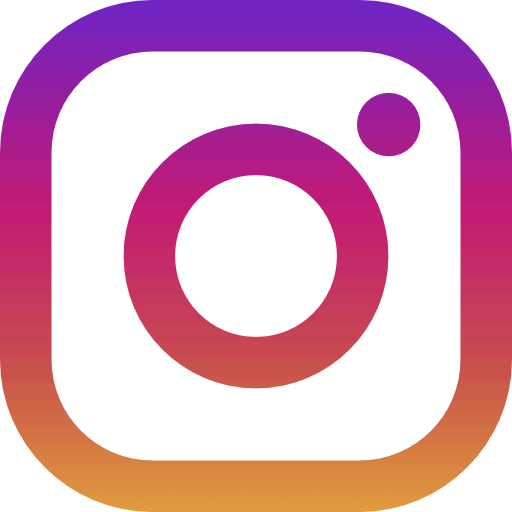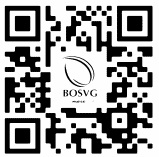Gather the information you need to open an account by using the requirements tab on the product page. Once gathered, visit your nearest branch location of BOSVG. One of our friendly Customer Service Representatives will be happy to assist you with the process.